QR code for photo sharing: effortless event memories
Make photo sharing at your event a breeze with QR Code sharing. Guests can easily upload and share their photos by simply scanning a QR code, perfect for weddings, parties, or corporate events.


How does QR code photo sharing work?🔥
1
Create an album
With a few clicks, create a digital album. Start with adding your photos and videos, or share it instantly for others to contribute. You generate a unique QR code specifically for your album.
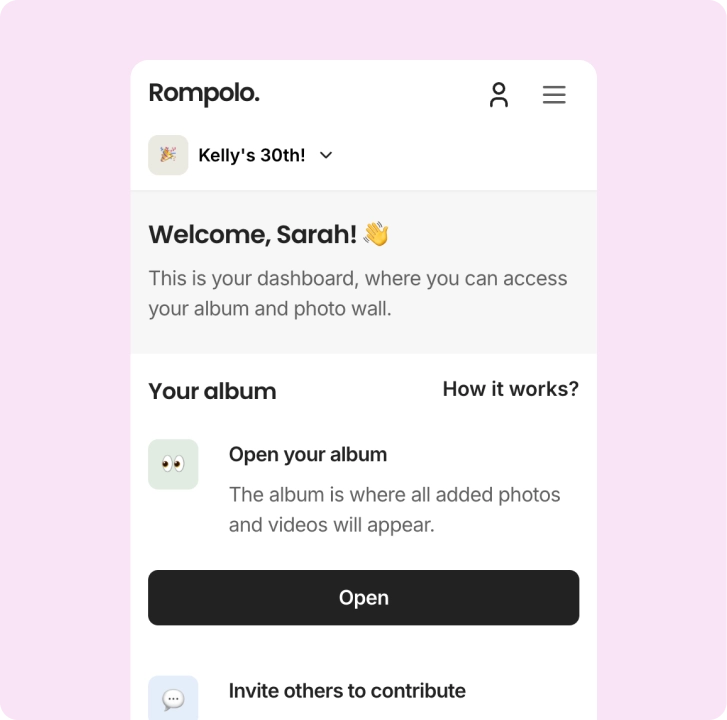
2
Share it with others
Your guests can scan this code with their smartphones, or using the album URL, and they will be directed to your album. Here, they can instantly upload their event photos, allowing you to collect all those cherished moments in one place. P.S. You can download all these ready-to-print templates for free!

3
See all uploads in your album
View added photos and videos, read captions, download uploads as needed, or download the entire album in one click!
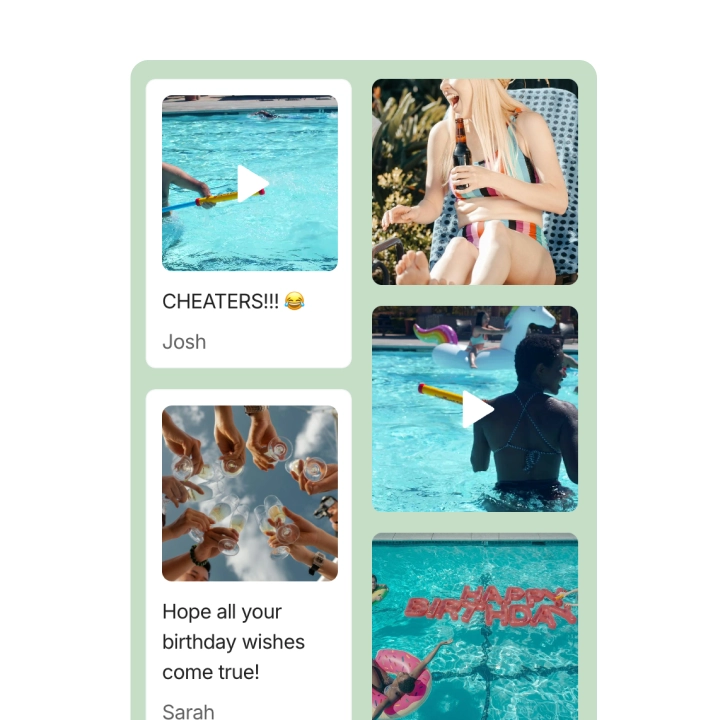
See why people love Rompolo
Create memorable guest books with QR code sharing
Transform your guest book into a digital memory album! With our QR code photo sharing, guests can add photos along with their messages, making your guest book more interactive and personalized. Forget about the traditional, handwritten guest books. Now, your guests can contribute pictures, heartfelt notes, and memories all in one place.

Benefits of QR code photo sharing
📸 Instant access to photos
No more waiting for everyone to send pictures. Guests can share photos in real-time.
✅ User-friendly
Scanning a QR code, or opening a link takes seconds, and uploading photos is a breeze.
🔒 Private and secure
Only people with access to the QR code can upload and view photos, ensuring privacy.
🎉 Personalized Experience
Include the QR code on your invitations, at your event venue, or on your thank-you cards.
🌐 No apps required
Guests can scan and upload photos without downloading any apps, making the process quick and easy for everyone.
🖼️ Live photo wall
Showcase your event photos in real-time with a live photo wall, allowing guests to see their uploads displayed instantly.
Perfect for all event types
Whether you’re organizing a wedding, birthday party, conference, team-building, vacation, or family reunion, QR code sharing offers a simple solution for gathering photos. Guests of all ages can easily participate—no complicated apps or software required.

QR code sharing for corporate events
For businesses, QR code photo sharing is a great way to capture moments at conferences, product launches, or team-building events. It can also be used to share promotional content or event highlights with attendees after the event.
Create your QR code sharing album

Frequently asked questions
Can’t find what you’re looking for? Feel free to contact us.
Ready to capture memories? 😍
What's inside:
Unlimited guest invites
Password protection for privacy
Full content control over your album
Option to keep the original quality
Customization to match your style
Organize with hashtags for quick finds
Live photo wall (Slideshow)
GIF and text message options
🎁 Free Canva Templates!
Pay once
🔥 Most popular
$19.99
per album
Storage lasts for 6 months from your first upload—not from when you purchase.
Select storage plan How to choose?
Perfect for 💌 Kudos cards
