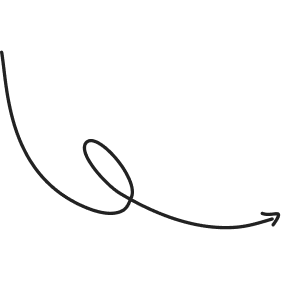Easy & fun photo sharing for any event 📷
Rompolo lets you instantly capture and share photos and videos – no app downloads or guest sign-ups required. Just create an album, and share with others!

0:47
Discover Rompolo in action!

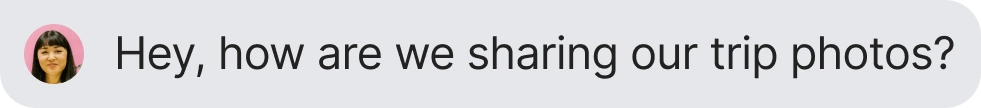
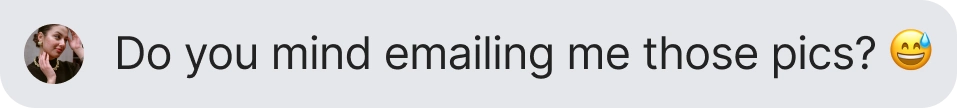
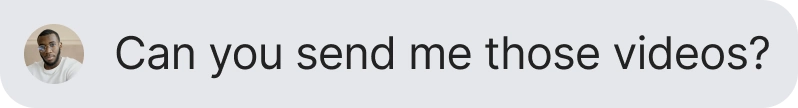
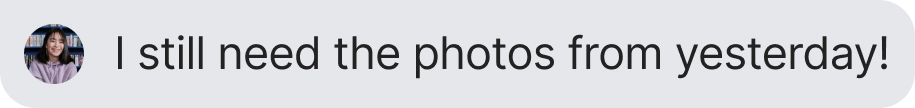




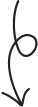

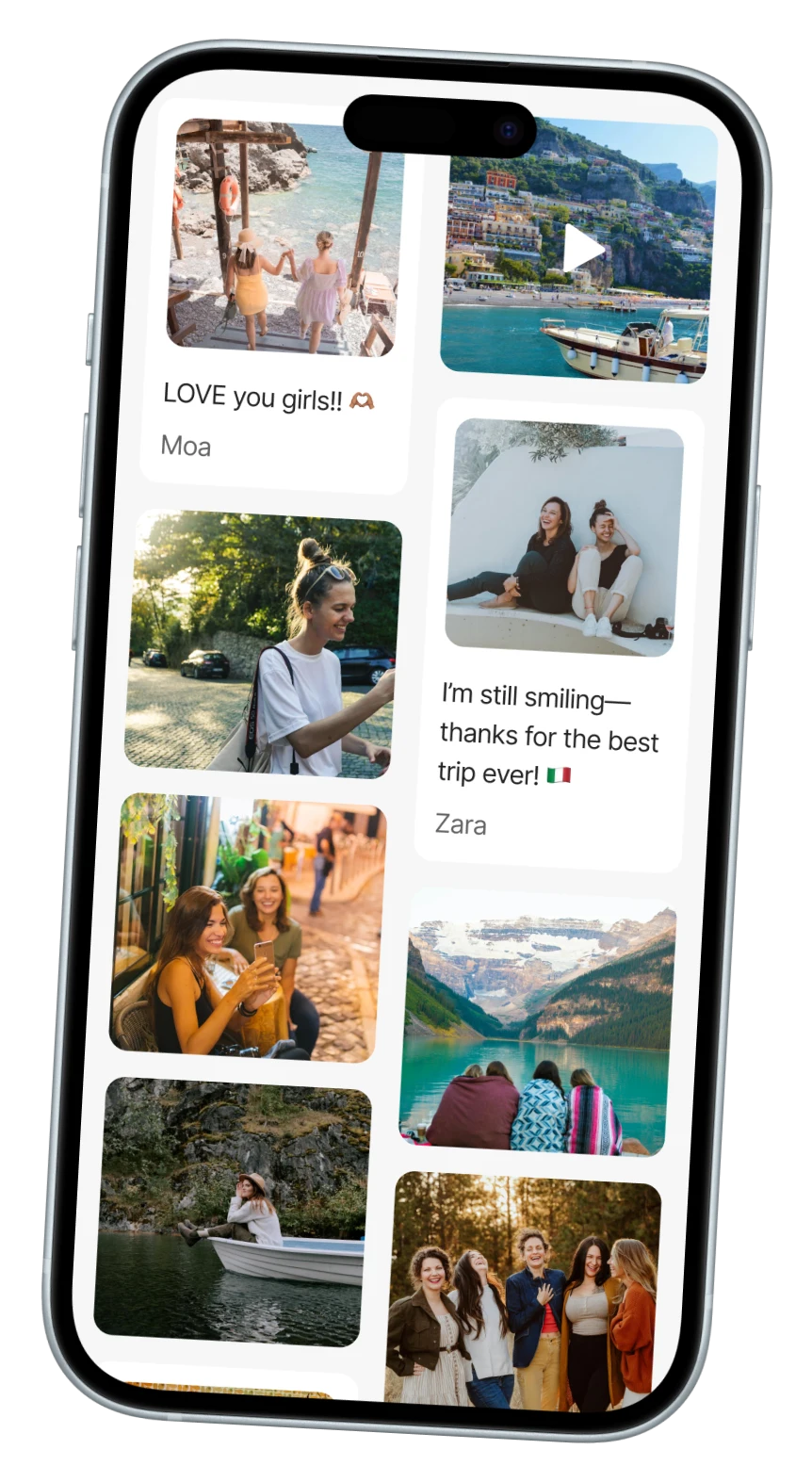
View our sample albums
1
Create an album
With a few clicks, create a digital album. Start with adding your photos and videos, or share it instantly for others to contribute.
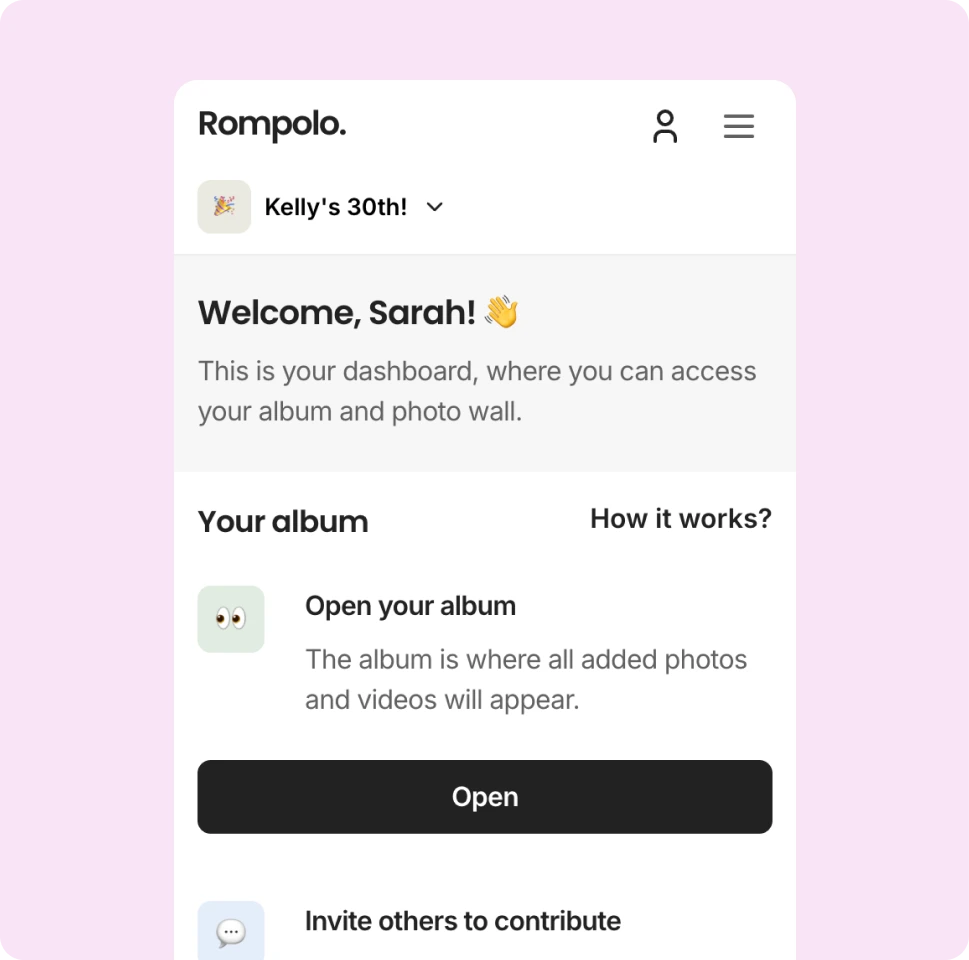
2
Share it with others
Share a link to your album or print a QR code for others to scan and open it. No registration or app download required!
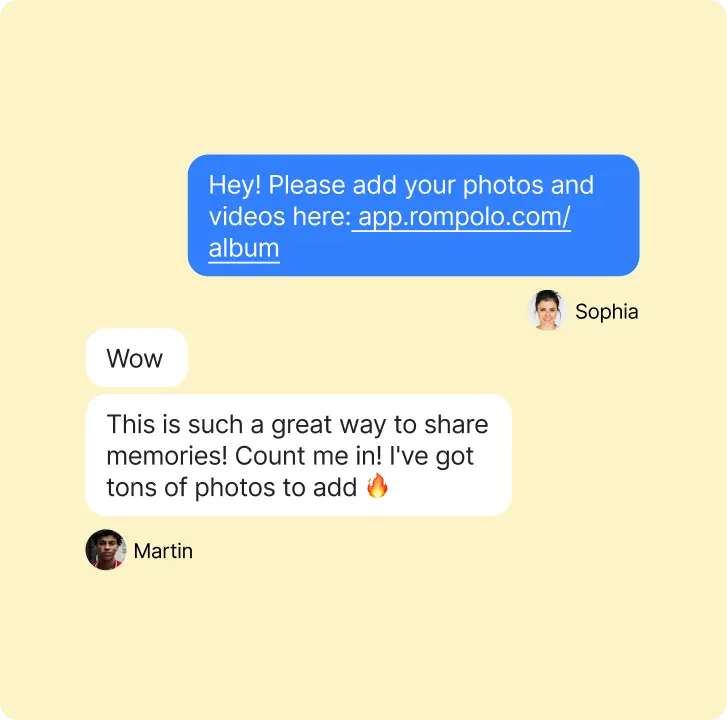
3
See all uploads in your album
View added photos and videos, read captions, download uploads as needed, or download the entire album in one click!
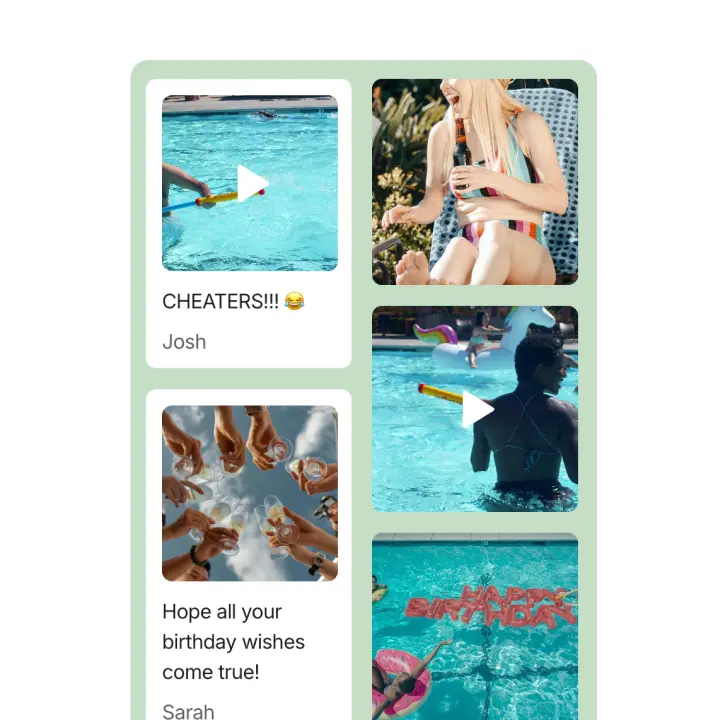
See why people love Rompolo
Explore our features
Guest-friendly Uploads
Enhance guest photo sharing via QR scan or click, no signup required.


Instant Download
Access all your event uploads with a single click, ready for download.

Interactive Photo Wall
Bring uploads to life on a dynamic photo wall—ideal for engaging guests and showcasing memories.

Engage with Memories
Add captions directly to uploads. Organize memories with hashtags or start photo challenges!

Greeting wall
Add your wishes, kudos, GIFs, photos & messages make someone’s day unforgettable!


Secure & Control
Password-protect your memories and control who sees your album content.

Why choose Rompolo digital album?
🎉 Effortless guest contributions
Allow guests to easily share photos and messages in your digital guest book. With a QR code or link, guests can contribute without app downloads or registrations.
📸 Real-time photo sharing
Experience live photo sharing with our dynamic photo wall. Guests' uploads appear instantly, creating an interactive atmosphere that energizes your event.
🎨 Customizable and secure
Personalize your digital guest book with custom designs, captions, and hashtags. Ensure privacy with password protection for your cherished moments.
💌 Interactive greeting wall
Let friends, family, and colleagues post wishes, stories, GIFs, and photos — all in one joyful space. It's more than a message — it’s a memory board that grows with love.
Frequently asked questions
Can’t find what you’re looking for? Feel free to contact us.
Ready to capture memories? 😍
What's inside:
Unlimited guest invites
Password protection for privacy
Full content control over your album
Option to keep the original quality
Customization to match your style
Organize with hashtags for quick finds
Live photo wall (Slideshow)
GIF and text message options
🎁 Free Canva Templates!
Pay once
🔥 Most popular
$19.99
per album
Storage lasts for 6 months from your first upload—not from when you purchase.
Select storage plan How to choose?
Perfect for 💌 Kudos cards